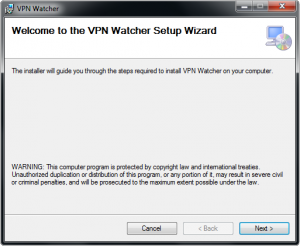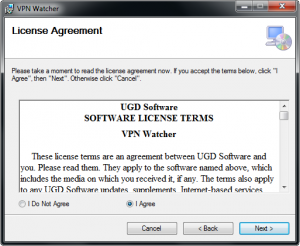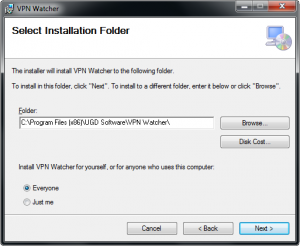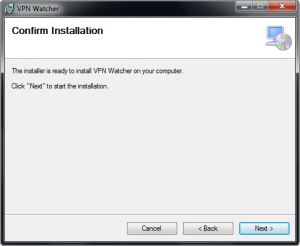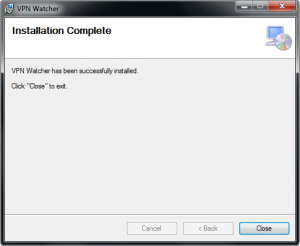Download and run the VPN Watcher setup “VPNWatcher.msi”
Now the End User License Agreement should appear. You should accept the license agreement terms in order to proceed with the installation.
The next window will prompt you to specify the destination folder. You can browse to the desired folder or leave this field with the default value.
Now you should confirm the installation parameters, so installer program could start the process.
After that Windows Vista and Windows 7 users will be prompted to allow the installer program to apply changes to the computer (Give it the Administrator’s privilegies. These right are required in order to proceed with the installation.
Finally, the “Complete” window will appear.
Installation proces complete