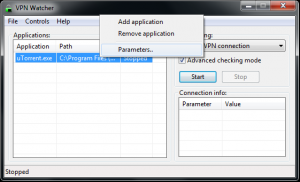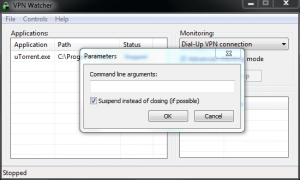VPN Watcher is able to temporarily suspend the controlled applications instead of just closing them every time your VPN disconnects.
× Please notice, that this feature is available only in full version of the program.
Add a program to the controlled applications list. Then open parameters menu item.
In the dialog box check the “Suspend” option.
Now VPN Watcher will try to suspend this application each time your VPN connection goes down. If this program doesn’t support the “suspended” mode – it will be stopped.
× Please notice, that suspended program “freezes” its windows and doesn’t respond to the mouse and keyboard input.