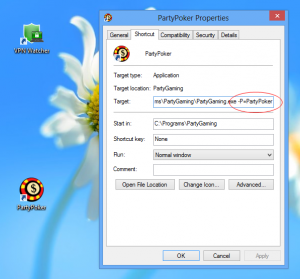This tutorial shows how to monitor online gaming programs with VPN Watcher. We’ll use Party Poker software for example
Many online gaming applications cannot be controlled by VPN Watcher by just adding them to controlled applications list. Some additional parameters should be specified in this case.
×Note: this feature is available only in full version of VPN Watcher
Add gaming program to VPN Watcher controlled applications as usual
In opened dialog window navigate to gaming application installation folder and specify its executable file.
Now right click the gaming program shortcut on your desktop and choose “Properties”
In “Target” field you should see additional parameters that should be passed to the application executable. They are all characters that follow application executable name. These parameters should be specified in VPN Watcher.
Now open “Parameters” for the controlled application in VPN Watcher.
Type the obtained parameters into “Command line arguments” field.
Now VPN Watcher should be able to control your gaming application properly.